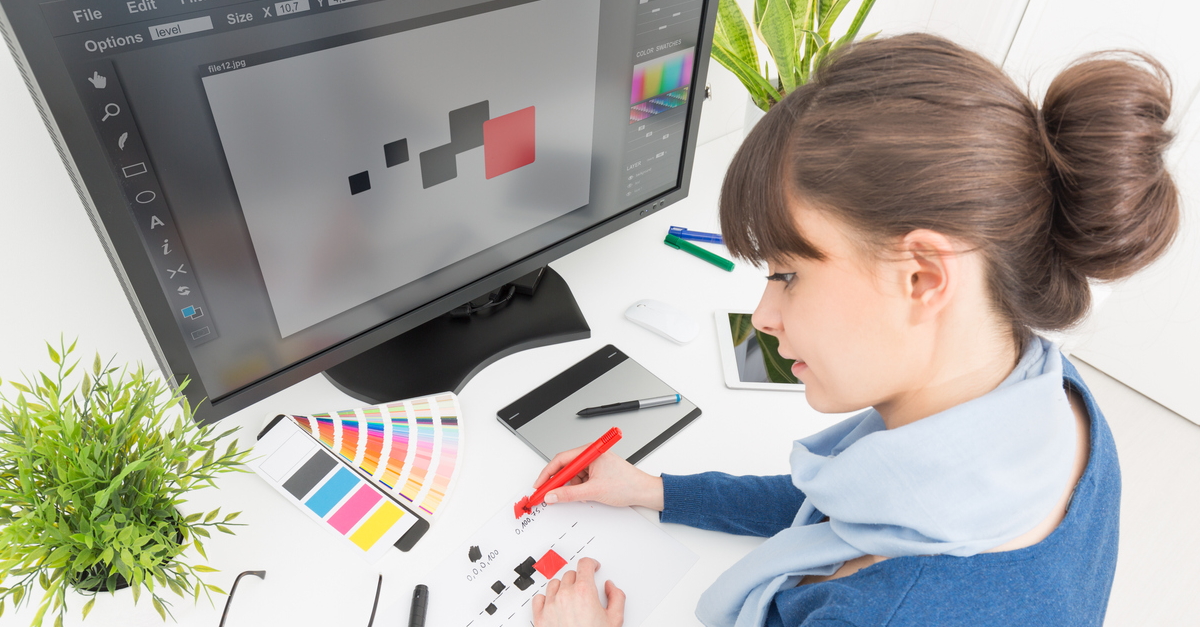How to Easily Locate a YouTube Channel ID in 5 Simple Steps
How to Easily Locate a YouTube Channel ID in 5 Simple Steps
Easily Embed YouTube Videos with a Code Generator? | Checkout The Best YouTube Channel ID Tool Online
YouTube Channel ID | Checkout NOW!
Are you in search of the best YouTube Channel ID online? Look no further! In this article, we have carefully curated information about the Easily Embed YouTube Videos with a Code Generator Tool. This YouTube Channel ID not only provide fast information but also offer numerous technical benefits.
How to Easily Locate a YouTube Channel ID in 5 Simple Steps
As per this How to Easily Locate a YouTube Channel ID in 5 Simple Steps article, Locating a YouTube Channel ID is a straightforward process that involves a few steps. Here's a simple guide to help you find a YouTube Channel ID in five easy steps:
Step 1: Log In to YouTube
- Open your web browser and navigate to the YouTube website (www.youtube.com).
- If you aren't already logged in, click the "Sign In" button in the top right corner and log in with your Google account.
Step 2: Go to the Channel
- Use the YouTube search bar to search for the channel whose ID you want to find.
- Click on the appropriate channel in the search results to access the channel's main page.
Step 3: Access the Channel Source Code
- Once you're on the channel's main page, right-click anywhere on the page (except on videos or images) and select "View Page Source" or "Inspect." This will open the browser's developer tools.
Step 4: Search for the Channel ID
- In the developer tools, a new window or pane should open, displaying the source code of the page.
- Press Ctrl + F (Windows) or Command + F (Mac) to open the search bar within the developer tools.
- Search for the term "channelId" using the search bar.
Step 5: Locate the Channel ID
- The "channelId" will be followed by a long string of characters. This is the unique ID for the YouTube channel.
- Copy this string of characters (the Channel ID) and paste it wherever you need it.
So as guided in this How to Easily Locate a YouTube Channel ID in 5 Simple Steps article, Please note that the steps might slightly vary depending on your browser and its updates. Additionally, be careful when modifying source code, as unintended changes can potentially affect the functionality of the webpage. Always ensure you're working in a controlled and safe manner.
Remember, YouTube might change its interface or features over time, so if you're having trouble finding the Channel ID using these steps, consider looking for updated guides or resources.
How to Easily Locate a YouTube Channel ID in 5 Simple Steps
So based on this How to Easily Locate a YouTube Channel ID in 5 Simple Steps article, In today's digital age, YouTube has become a dominant platform for sharing videos and engaging with audiences. Whether you're a content creator, a marketer, or simply a curious user, understanding the mechanics of YouTube can greatly enhance your experience. One crucial element to grasp is the YouTube Channel ID, a unique identifier assigned to every channel on the platform. In this article, we'll walk you through five simple steps to effortlessly locate a YouTube Channel ID.
Step 1: Open YouTube
Begin by launching your preferred web browser and navigating to the YouTube website (www.youtube.com). Whether you're using a desktop computer, laptop, tablet, or smartphone, the process remains consistent across all platforms.
Step 2: Choose a Channel
Once on the YouTube homepage, take a moment to explore and find the channel for which you want to locate the Channel ID. You can either search for the channel using the search bar at the top or browse through your subscriptions or recommended videos until you find the desired channel.
Step 3: Access Channel's About Section
After landing on the channel's main page, locate the "About" tab. This tab is usually located just below the channel's name and profile picture, alongside tabs like "Home," "Videos," "Playlists," and others. Click on the "About" tab to access more information about the channel.
Step 4: Locate the Channel ID
In the "About" section of the channel, scroll down until you find the "Details" section. Here, you'll find a plethora of information about the channel, including the creation date, country, description, and more. To find the Channel ID, look for a line of text that reads "User ID" or "Channel ID." The ID itself is a unique combination of letters, numbers, and special characters that distinguishes the channel from all others on YouTube.
Step 5: Copy the Channel ID
So considering this How to Easily Locate a YouTube Channel ID in 5 Simple Steps article, To easily copy the Channel ID, simply click on the ID itself or the adjacent "Copy" button. This action will copy the Channel ID to your clipboard, allowing you to paste it wherever needed. Whether you're collaborating with others, analyzing data, or optimizing your SEO strategy, having the Channel ID readily available can prove to be incredibly useful.
Why Is Knowing Your Channel ID Important?
So according to this How to Easily Locate a YouTube Channel ID in 5 Simple Steps article, Understanding and having access to your YouTube Channel ID can provide several benefits, particularly if you're a content creator or marketer. Here's why it's important:
-
Collaborations and Partnerships: When working with other content creators or potential partners, sharing your Channel ID ensures a clear and accurate connection. It makes collaboration seamless and hassle-free.
-
YouTube API Integration: If you're a developer or use third-party tools, having your Channel ID allows you to integrate YouTube's API (Application Programming Interface) effectively. This enables you to gather data, manage your channel, and create customized solutions.
-
Data Analysis and SEO Optimization: The Channel ID is often used to access insights about your channel's performance. By knowing your Channel ID, you can better understand your audience, track views, monitor engagement, and fine-tune your SEO strategy for improved visibility.
-
Troubleshooting and Support: When seeking assistance from YouTube's support team, providing your Channel ID can expedite the troubleshooting process. It ensures that the support team can accurately identify and address your channel-related issues.
-
Branding Consistency: Including your Channel ID in your branding materials, website, or social media profiles helps in establishing consistency and authenticity. It prevents confusion among viewers who might encounter multiple channels with similar names.
What is YouTube Channel ID
A YouTube Channel ID is a unique identifier assigned to each YouTube channel on the platform. It's a combination of letters, numbers, and special characters that serves as a distinct label for a specific channel. This ID is used internally by YouTube's systems and APIs to differentiate one channel from another.
The YouTube Channel ID is not to be confused with the channel's username or display name, which are more user-friendly and can be changed by the channel owner. The Channel ID, on the other hand, remains constant throughout the lifetime of the channel and cannot be altered.
The primary purpose of the YouTube Channel ID is to facilitate various technical and operational processes behind the scenes, such as data tracking, content management, and API integrations. It's particularly important for developers, marketers, and content creators who require access to specific channel-related information or who want to interact with YouTube's API to retrieve data or perform certain actions related to their channel.
Knowing your YouTube Channel ID can be useful in various scenarios:
-
API Integrations: Developers who want to create applications or tools that interact with YouTube's data (e.g., analytics, video management, comment moderation) need the Channel ID to identify the target channel.
-
Data Analysis: Channel owners and marketers use the Channel ID to access insights about their channel's performance, such as view counts, engagement metrics, and demographics.
-
Collaborations: When collaborating with other creators or partners, sharing the Channel ID ensures accuracy in connecting and identifying channels.
-
Support and Troubleshooting: When seeking assistance from YouTube's support team, providing the Channel ID helps expedite the process of identifying and resolving channel-related issues.
-
Branding and Verification: For branding purposes, including the Channel ID in promotional materials, websites, or social media profiles helps establish authenticity and consistency.
While the Channel ID itself might not be of direct concern to the average YouTube user, it plays a crucial role in the platform's functionality, data management, and interactions with external systems. If you're looking to find your YouTube Channel ID, you can follow the steps outlined in the previous article to locate it in the "About" section of your channel.
Conclusion About How to Easily Locate a YouTube Channel ID in 5 Simple Steps
In the vast landscape of YouTube, where millions of channels vie for attention, having a clear understanding of your YouTube Channel ID is a small yet crucial step. It empowers you to navigate the platform with confidence, engage in collaborations seamlessly, optimize your content for SEO, and gather valuable insights about your audience. By following the five simple steps outlined in this article, you can effortlessly locate your Channel ID and unlock a world of opportunities in the dynamic realm of online video content. So this concludes the article about How to Easily Locate a YouTube Channel ID in 5 Simple Steps.

TeckNote
CEO / Co-Founder
Unlock the power of exceptional SEO performance with the TeckNote SEO Tools Online SEO Tools Script. Whether you're a seasoned SEO professional or a business owner looking to boost your online presence, this versatile script is your go-to resource for comprehensive and efficient SEO analysis and optimization.
Popular Tools
Recent Posts