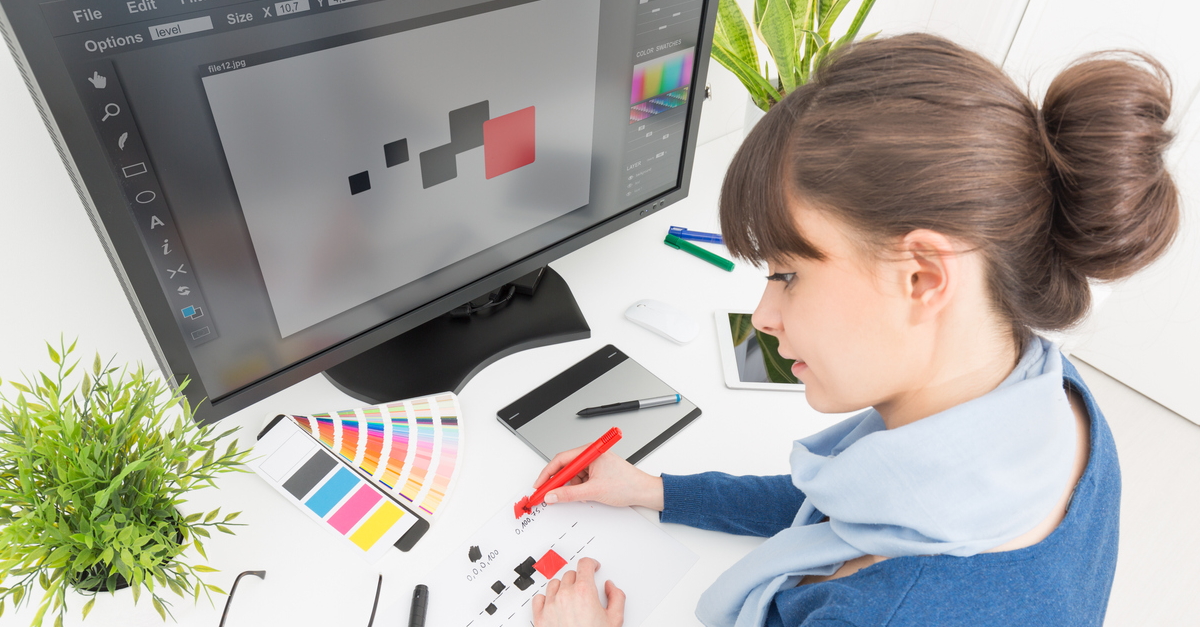How Do You Check Which Theme A Website Is Using In Wordpress?
How Do You Check Which Theme A Website Is Using In Wordpress?
How do you check which theme a website is using in WordPress? | Checkout The Best SEO Tools Online
Best Wordpress Theme Detector | Checkout NOW!
Are you in search of the best Wordpress Theme Detector online? Look no further! In this article, we have carefully curated information about the How do you check which theme a website is using in WordPress?. This wordpress theme detector not only provide fast information but also offer numerous technical benefits.
So, How do you check which theme a website is using in WordPress?
You can check which theme a website is using in WordPress by using a variety of methods. Here are a few ways to do so:
-
Inspecting the Website's Source Code: Most websites display information about the active theme in their HTML source code. Here's how you can do it:
- Visit the website you're interested in.
- Right-click on the webpage and select "Inspect" or "Inspect Element" from the context menu.
- In the developer tools panel that opens, navigate to the
<head>section of the HTML code. - Look for a line similar to:
<link rel="stylesheet" id="theme-stylesheet" href="https://example.com/wp-content/themes/theme-name/style.css" type="text/css" media="all">. Thehrefattribute will contain the URL of the active theme's stylesheet.
-
Using Online Tools: There are online tools available that can help you determine the WordPress theme a website is using. One popular tool is "What WordPress Theme Is That?" You can visit their website and enter the URL of the website you want to analyze, and the tool will try to identify the theme being used.
-
WordPress Theme Detector Plugins: There are also browser extensions and plugins available that can detect the WordPress theme and other details of a website. You can search for these plugins in your browser's extension store or WordPress plugin repository. Examples include "WPSniffer" and "WordPress Theme and Plugins Detector."
-
Viewing the Theme Details in the WordPress Admin Dashboard: If you have access to the WordPress admin dashboard of the website, you can find out which theme is active through the following steps:
- Log in to the WordPress admin dashboard.
- Navigate to "Appearance" and then "Themes."
- The active theme will be indicated with an "Active" label. You'll also see a thumbnail and the name of the theme.
-
Checking for Theme Credits in the Footer: Some themes might include a credit link in the website's footer indicating the theme name and sometimes a link to the theme's website or author. Look for something like "Powered by [Theme Name]" in the footer section.
Keep in mind that while these methods can help you identify the active theme of a WordPress website, they might not provide you with all the theme details, especially if the website is using a custom or modified theme.
In today's digital age, a compelling website design plays a pivotal role in capturing the attention of online visitors and ensuring a positive user experience. WordPress, the world's most popular content management system (CMS), offers a wide array of themes to choose from. However, identifying the theme used on a particular website can be challenging.
So as per this How do you check which theme a website is using in WordPress? article This is where a WordPress Theme Detector comes into play. In this article, we will explore the significance of enhancing your website design using a WordPress Theme Detector and how it can contribute to your online success.
Understanding WordPress Themes and Their Role
WordPress themes are pre-designed templates that determine the overall appearance and layout of your website. A well-chosen theme can significantly impact user engagement, readability, and overall aesthetic appeal. With thousands of themes available, selecting the right one that aligns with your brand and content can be overwhelming.
So as guided in this How do you check which theme a website is using in WordPress? article, this is where a WordPress Theme Detector proves invaluable.
What is a WordPress Theme Detector?
A WordPress Theme Detector is an online tool designed to identify the theme being used by a specific website. It allows users to gain insights into the design choices of their competitors or other websites they admire. By simply entering a website's URL into the detector, users can quickly discover the theme's name, version, author, and even the plugins that are powering the site.
So based on this How do you check which theme a website is using in WordPress? article, This information not only aids in inspiration but also provides valuable knowledge on the tools that contribute to a successful website.
Unveiling Design Inspiration
Creativity often blooms from inspiration, and a WordPress Theme Detector can be a wellspring of design ideas. By analyzing the themes of successful websites in your niche, you can gain a deeper understanding of the visual elements and layout choices that resonate with your target audience. Whether you're a business owner, blogger, or designer, this tool can spark fresh concepts and steer your website design in the right direction.
Streamlining Design Process
Building a website from scratch or modifying an existing one can be time-consuming. A WordPress Theme Detector expedites this process by offering insights into the components that constitute a captivating design. Rather than starting with a blank canvas, you can leverage the detected theme as a foundation and customize it to align with your brand identity.
So considering this How do you check which theme a website is using in WordPress? article, This not only saves time but also ensures a visually appealing and functional design that resonates with your visitors.
Enhancing User Experience
User experience (UX) is a critical factor that affects a website's success. A well-designed website enhances navigation, readability, and overall engagement. By using a WordPress Theme Detector, you can identify user-friendly design elements that contribute to a seamless browsing experience. Implementing similar features, layouts, and functionalities on your own site can lead to increased user satisfaction and prolonged time spent on your pages.
Optimizing for Mobile Responsiveness
In an era where mobile browsing surpasses desktop usage, having a mobile-responsive website is non-negotiable. Many WordPress themes are designed with mobile responsiveness in mind, and a Theme Detector can help you uncover these mobile-friendly designs. By adopting a responsive theme, you ensure that your website looks and functions impeccably across various devices, thereby catering to a wider audience.
Staying Abreast of Trends
Web design trends evolve rapidly, and staying up-to-date is crucial for maintaining a contemporary and relevant online presence. A WordPress Theme Detector assists you in identifying the latest design trends by analyzing the themes of cutting-edge websites. This knowledge empowers you to integrate modern design elements, color schemes, and layouts into your website, keeping it visually appealing and in line with current industry standards.
What is Wordpress Theme Detector?
A WordPress Theme Detector is a tool or service that helps identify the WordPress theme and plugins used on a particular website. It's often used by web developers, designers, and individuals who are curious about the technologies powering a specific WordPress site.
The WordPress Theme Detector works by analyzing the HTML and CSS code of a website to determine which WordPress theme is being used, along with any plugins that might be active. It can provide information such as the theme's name, version, author, and a link to the theme's official page or download location.
Some advanced detectors might also provide insights into the specific plugins that are installed and activated on the website.
This tool can be useful for various purposes, such as:
Inspiration and Learning: If you come across a website with a design you like, a theme detector can help you identify the theme used, allowing you to learn from its layout and design elements.
Compatibility Checks: If you're developing a WordPress site and want to ensure that a particular theme or plugin is being used, you can verify it using a theme detector.
Market Research: Individuals or businesses interested in a competitor's website might use a theme detector to gather information about their technology stack.
Troubleshooting: Identifying the active plugins and theme on a website can be helpful when troubleshooting issues or conflicts.
Please note that the accuracy of WordPress Theme Detectors can vary, and they might not always provide accurate or up-to-date information, especially if the website's code has been customized or modified. Also, developments might have occurred in this field since my last update. I recommend checking for the most recent information or developments related to WordPress Theme Detectors.
Conclusion About How do you check which theme a website is using in WordPress?
In the competitive digital landscape, a captivating website design can be the difference between success and obscurity. A WordPress Theme Detector serves as a powerful tool to unravel the design mysteries of successful websites, providing inspiration, streamlining the design process, and enhancing user experience.
So according to this How do you check which theme a website is using in WordPress? article, By leveraging the insights gained from a Theme Detector, you can optimize your website's design, improve its functionality, and create a lasting impression on your visitors. Stay ahead of the curve by embracing the capabilities of a WordPress Theme Detector and elevate your website design to new heights. So this concludes the topic about How do you check which theme a website is using in WordPress?.

TeckNote
CEO / Co-Founder
Unlock the power of exceptional SEO performance with the TeckNote SEO Tools Online SEO Tools Script. Whether you're a seasoned SEO professional or a business owner looking to boost your online presence, this versatile script is your go-to resource for comprehensive and efficient SEO analysis and optimization.
Popular Tools
Recent Posts